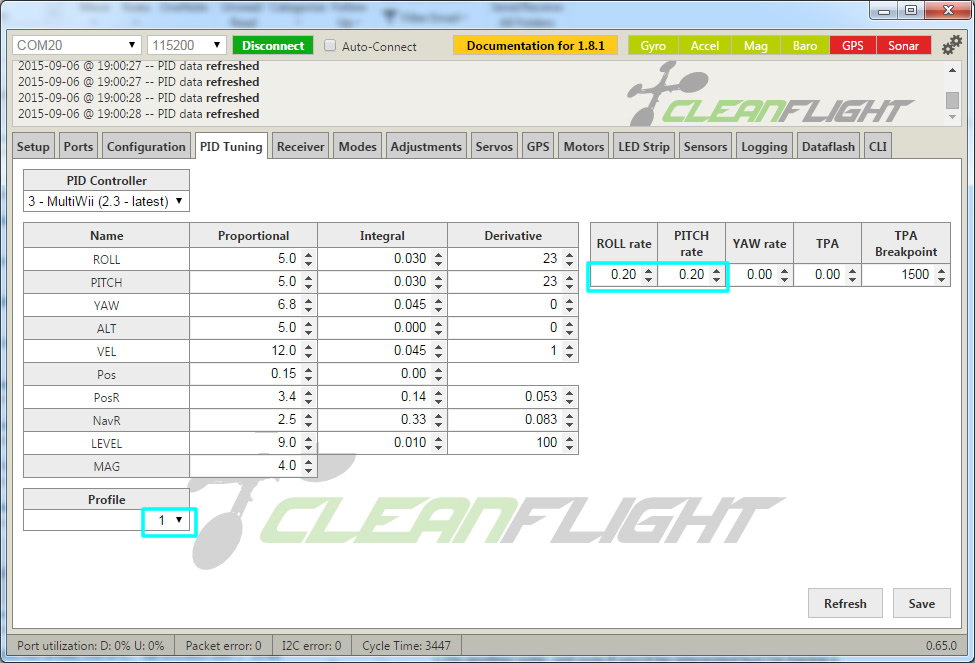
Step 4: Go to the PID tab. Note that you can select different Profiles in the dropdown. For my set-up, I have the following: Profile 1: Roll Rate: 0.20, Pitch Rate 0.20. This also changes the values on the Receiver tab. Specifically RC Rate is 1.0. Profile 2: Roll Rate: Roll Rate: 0.30, Pitch Rate 0.30, and RC Rate (Receiver Tab) at 1.30 (note – I have not tested all these yet and may change them). Once you have set each profile up, ensure you click Save for each. Once all settings are done, you can test it by toggling the Aux switch off and on. Make sure you click the Refresh button (bottom right) between each toggle to see the numbers change. Also, there seems to be a bug in CF v1.8.1 as the Profile drop down does not change when toggling the Aux switch, but the values do.

Comments: