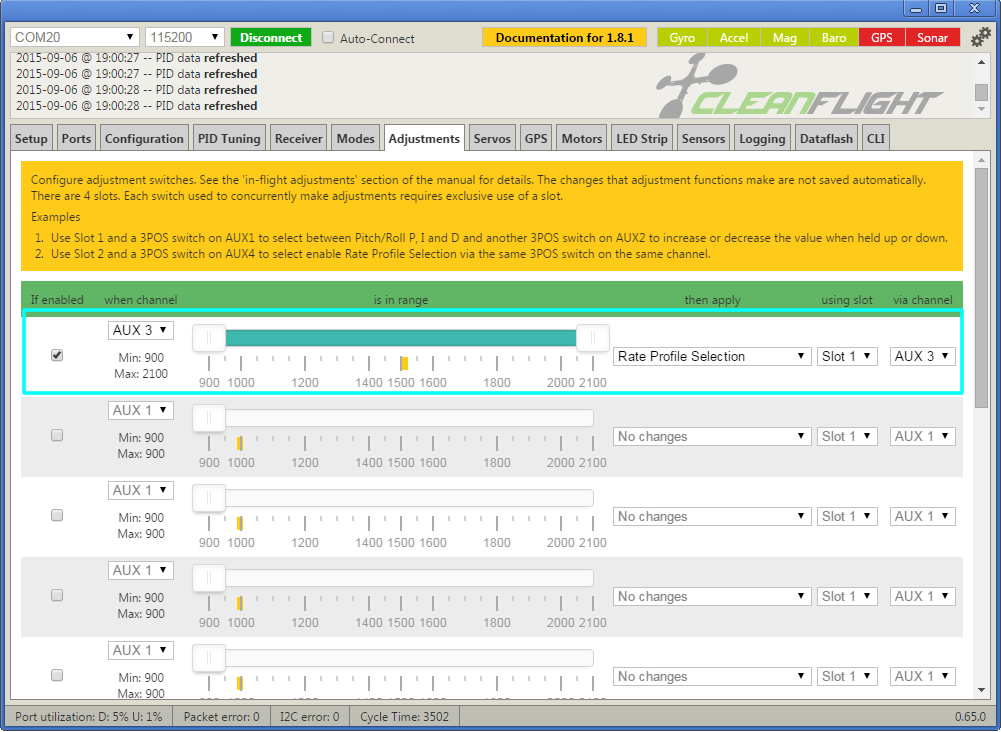
Step 3: Go to the Adjustments tab. Check the box, select Aux 3, set the range to be full (if you toggle the Aux, you should see the little yellow line move back and forth). Select Rate Profile Adjustment, using Slot 1, and select Aux 3 in the last drop down. Essentially, this tells it to watch Aux 3 for change, and apply that change as Aux 3. Note: The channel selected here should match the channel you set-up on your TX and tested in the previous step.

Comments: